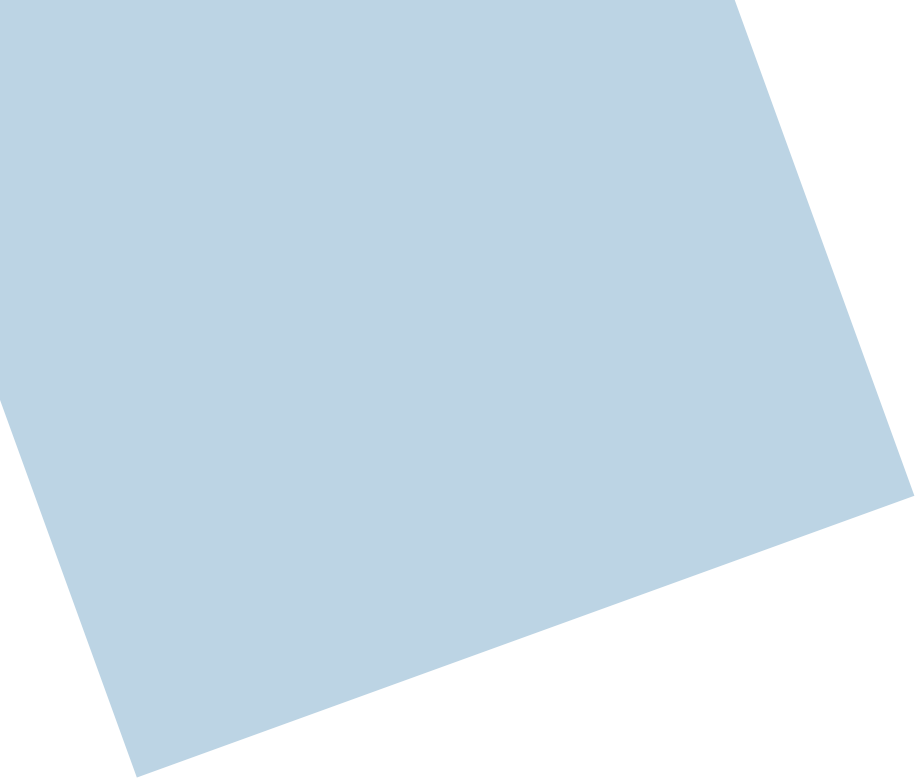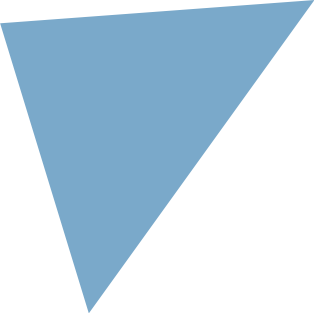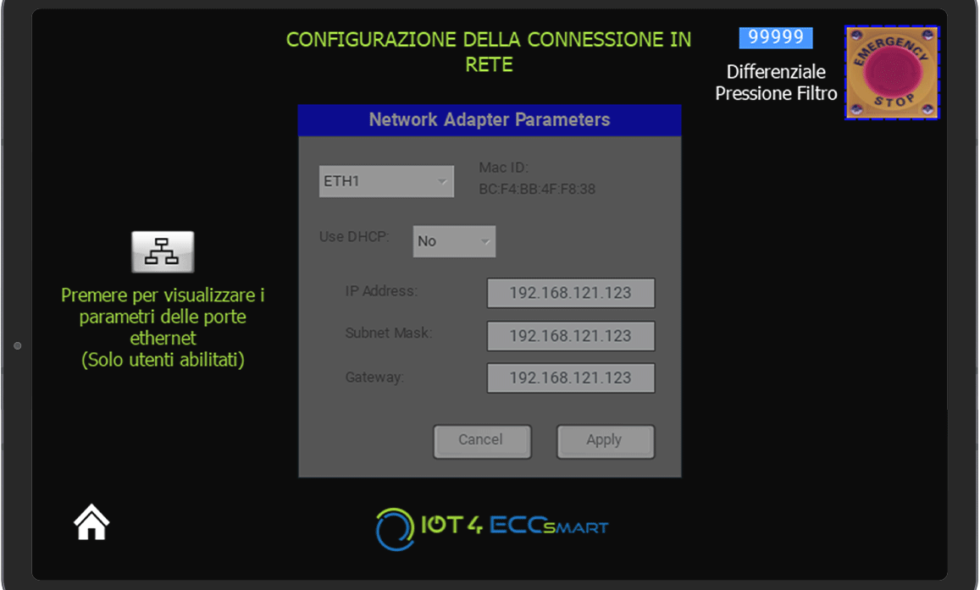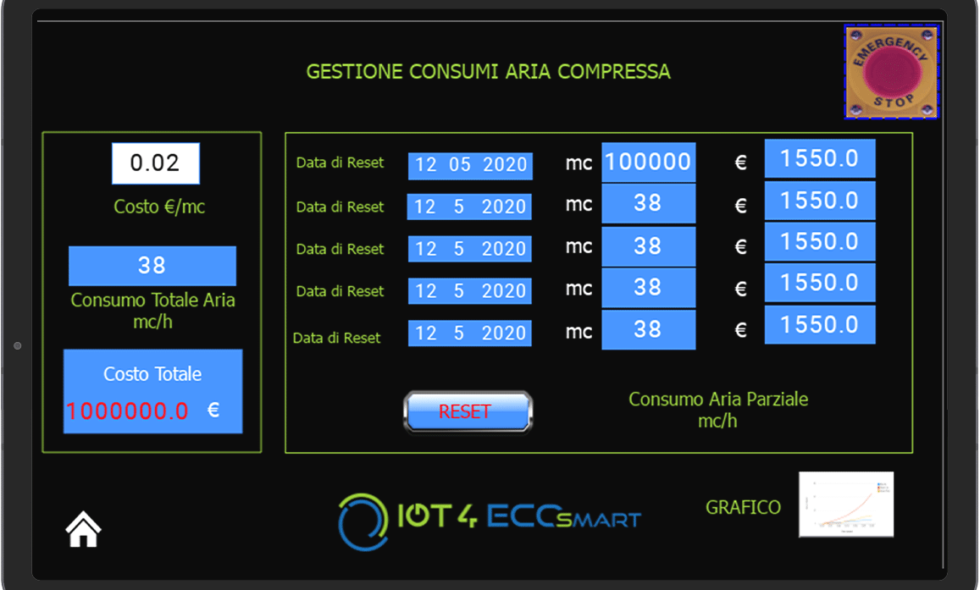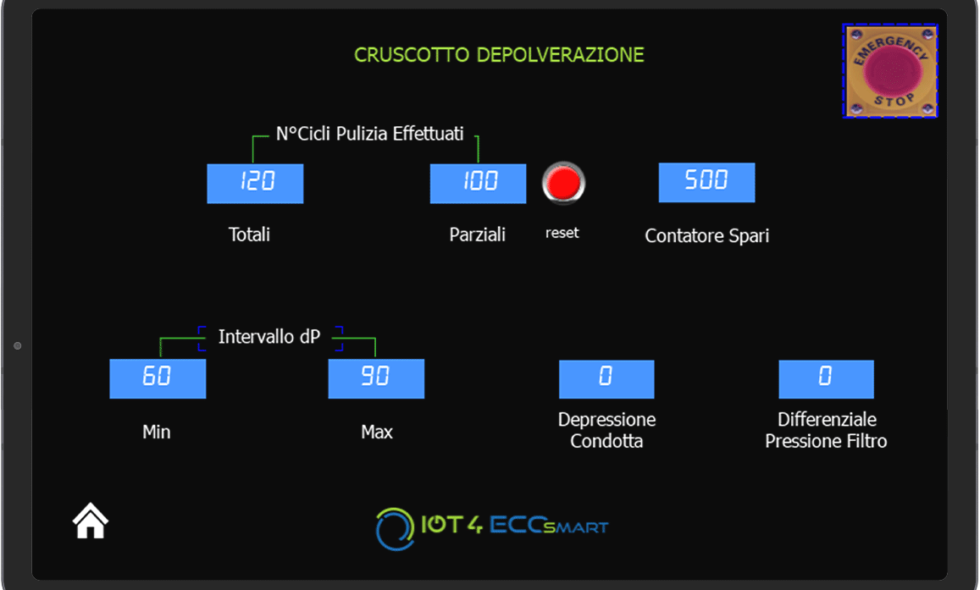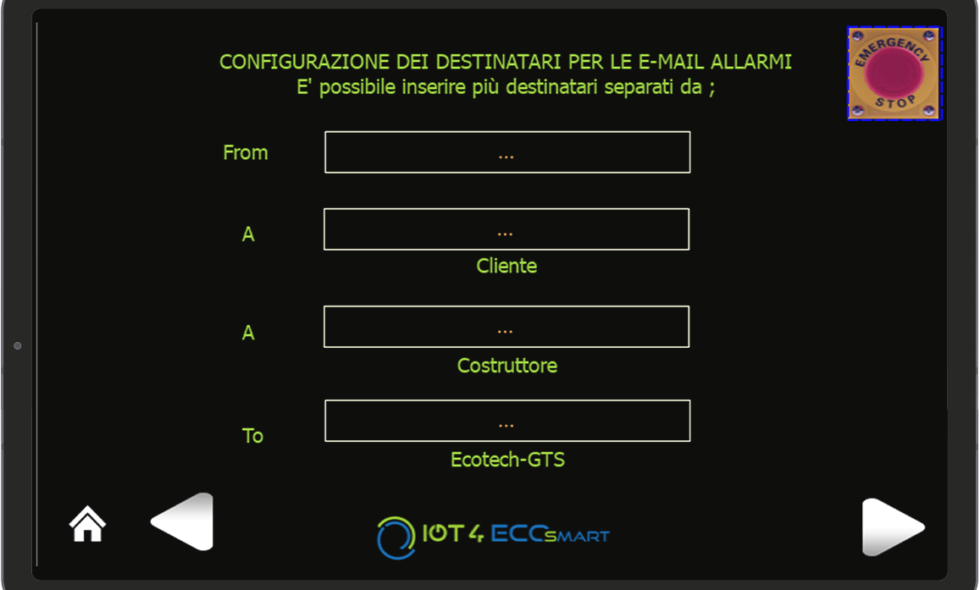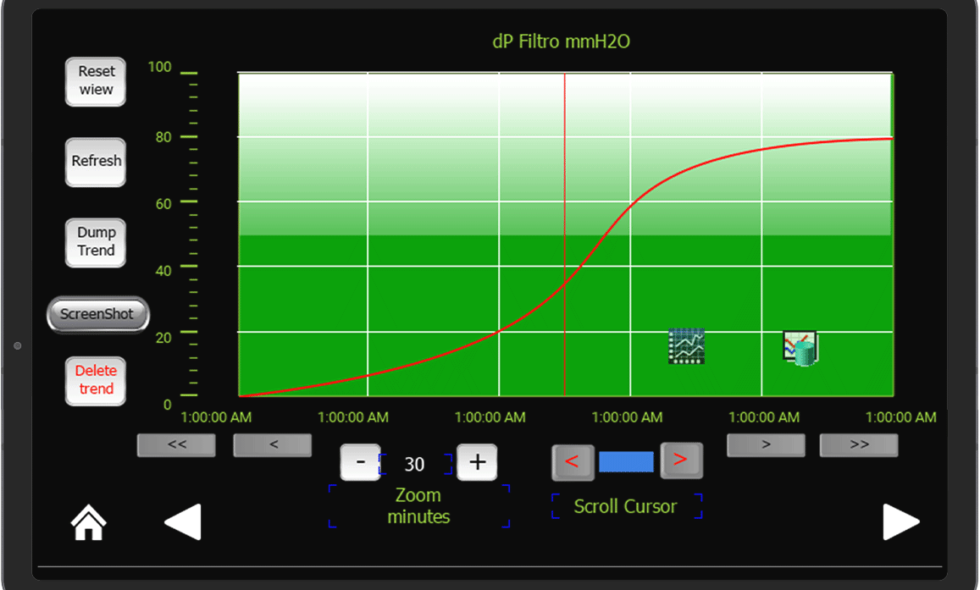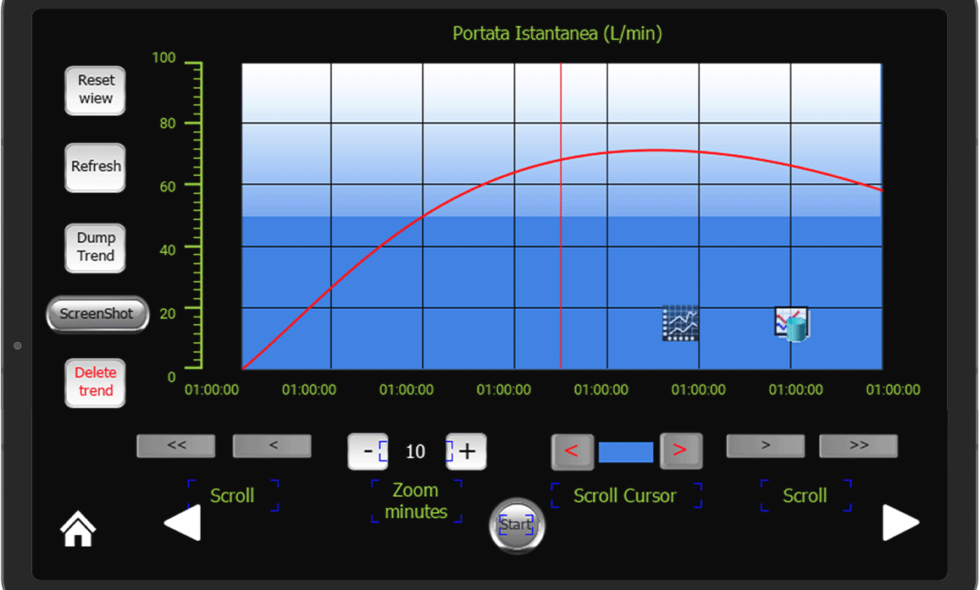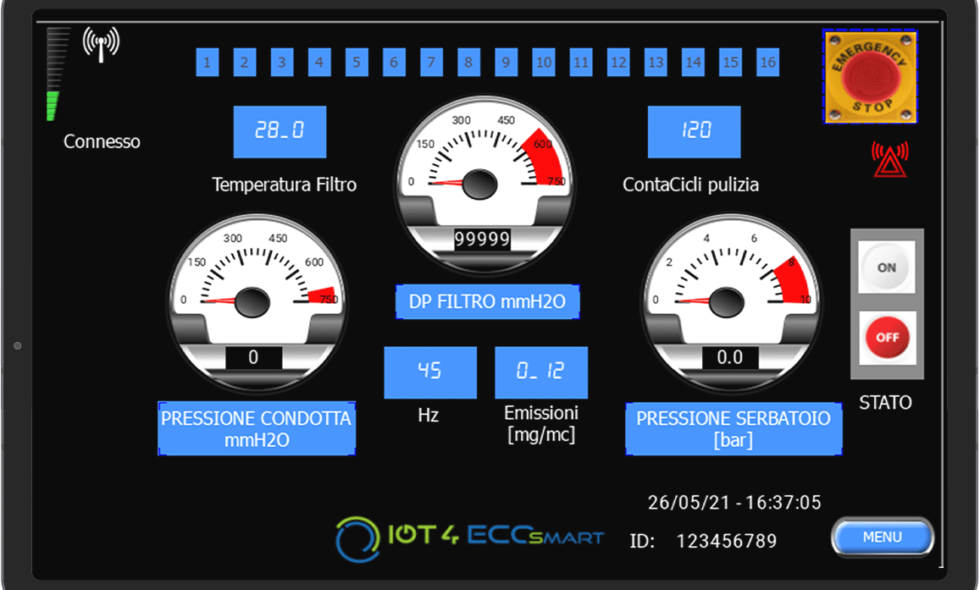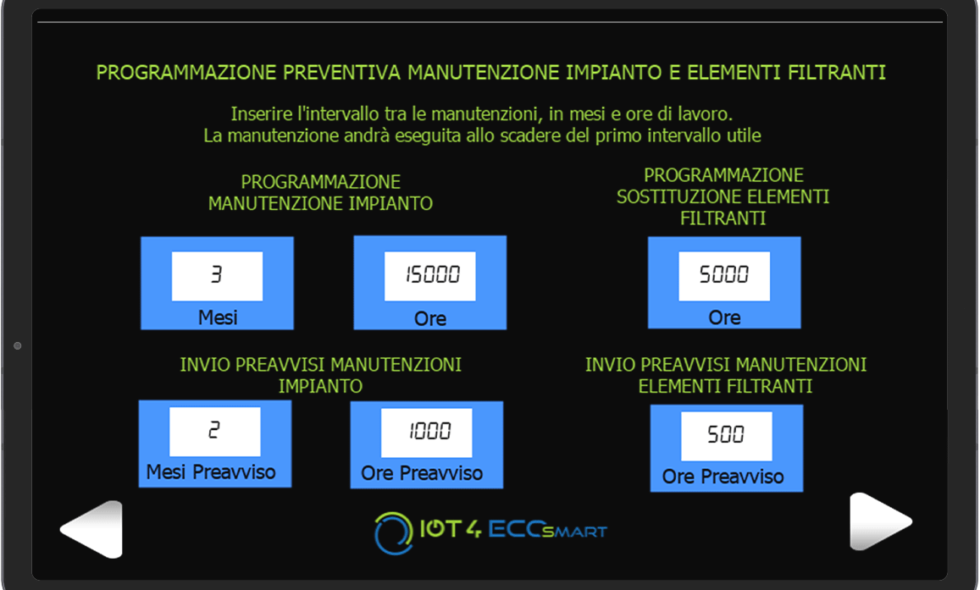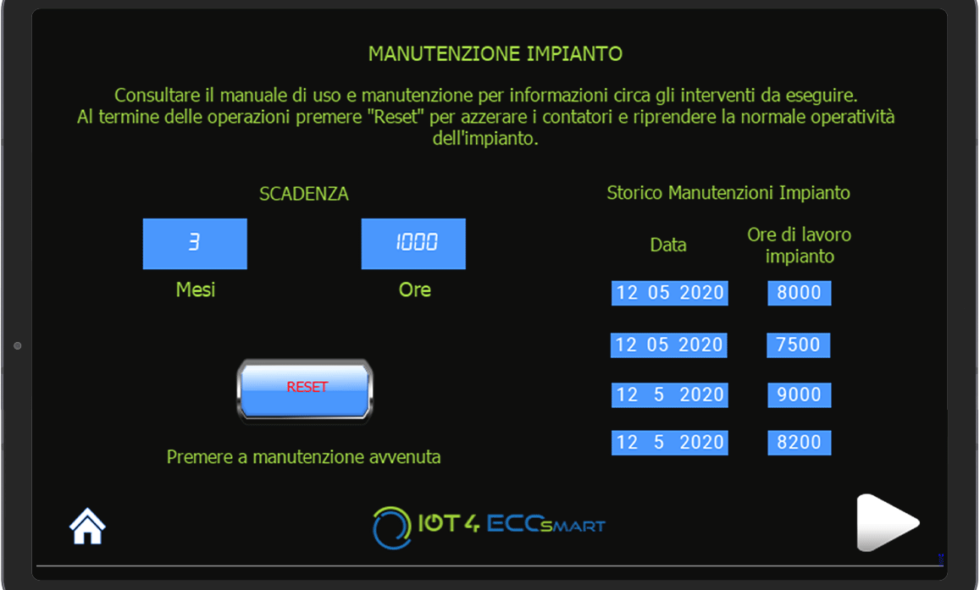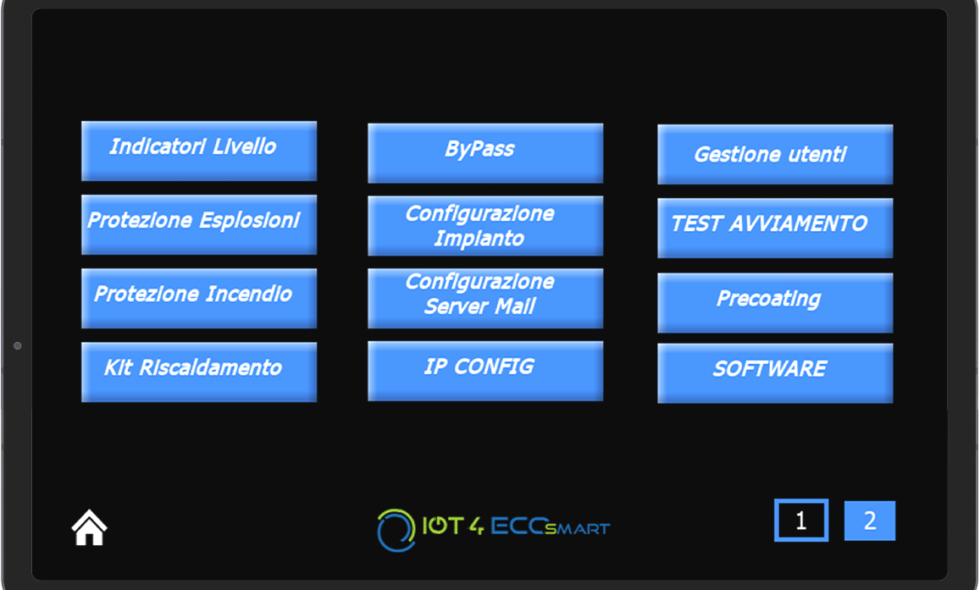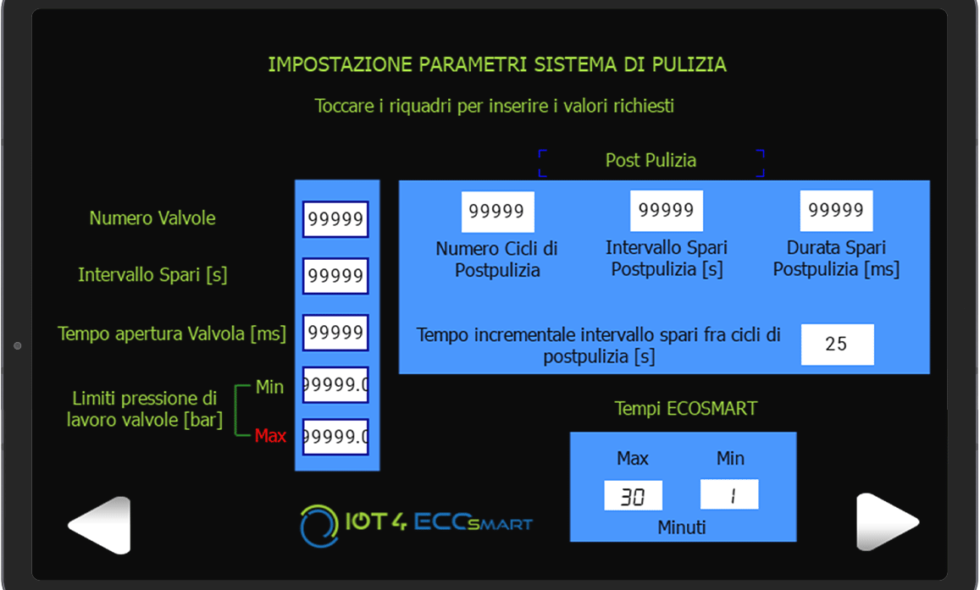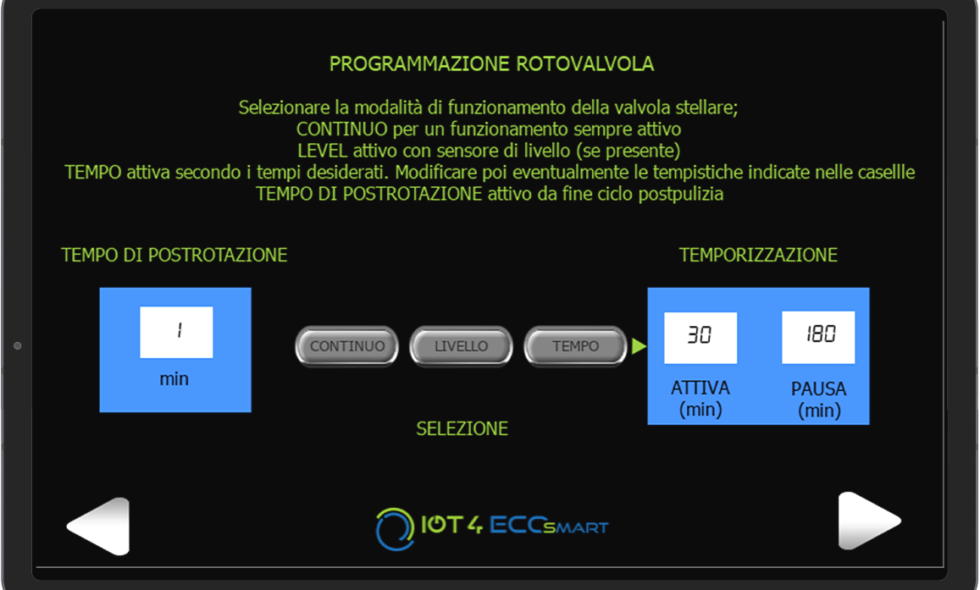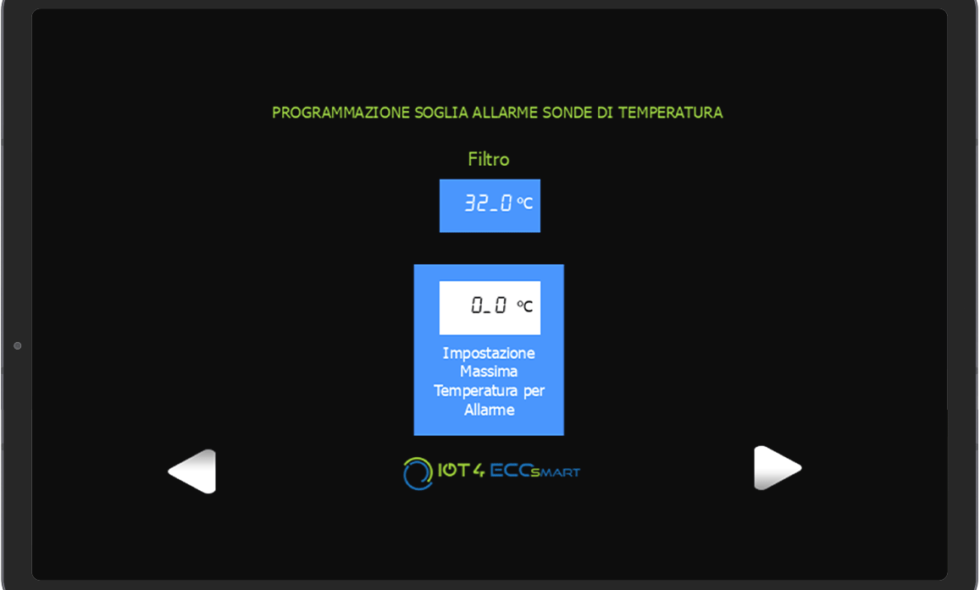The SMART 4.0® system is an integrated system designed for the control and supervision of industrial suction and filtering systems.
There is also the possibility of adopting a SMARTBOARD Ecotech GTS card, designed to be inserted inside the electrical control panel of the filtration system or in a dedicated box applied on the filter edge.
Its function is to detect the signals from the various sensors that can be applied to the system and which inform about its correct operation, as well as to control the pneumatic cleaning valves by means of air
tablet.
See what we can monitor
Cockpit
The main screen shown here allows you to have the main operating parameters of the filter under control, such as the pressure in the suction duct or the Δp of the filter. The latter is very important for the proper functioning of the system. Furthermore, it is possible to monitor in real time the emissions into the atmosphere, the temperature of the filter, the number of cleaning cycles performed, the consumption of compressed air, etc.
System configuration
What can we act on
Cleaning parameters
Dedusting interval
Inverter parameters
suction motor adjustment
Pressure stabilizer
Flow meter
Tribo Probe Parameterization
Valve Shooting Sequence
Rotary valve parameterization
Scheduled maintenance
They represent a fundamental operation to keep the filtering system in efficiency. It is therefore important in order to subsequently be able to have notices informing about the expiration of the various maintenance.
Alert by email
Spare parts
Data export
Air efficiency
Energy Efficiency
Drawing up of graphs
Data logger
One of the purposes of Industry 4.0 is also to provide a history of the progress of the various quantities relating to the plant or machine in question.
The IOT4-EcoSmart® system, consisting of the SMARTBOARD® + HMI Touch board, allows you to graph the values detected by probes or meters and display them on the screen or export the data in .csv format to consult or analyze them on a PC in table format.